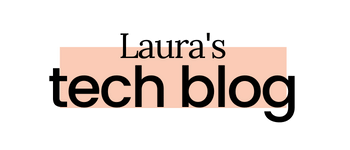Do you ever feel like your tech to-dos hang over your head? I’m right there with you. Between phone updates and a growing family Google calendar, there’s always something digital that needs my attention. But let’s be real, maintaining all this? Not exactly on my list of fun weekend activities. Yet, spending just 30 minutes to an hour on a Sunday has turned the tables for me. Today, I’m sharing a simple Sunday reset routine—my digital declutter secret. It’s not a one-size-fits-all solution, but it’s how I set myself up for a smoother week—especially while balancing life with two little ones. Ready to simplify your tech life and start your week on a better note? Let’s get started.
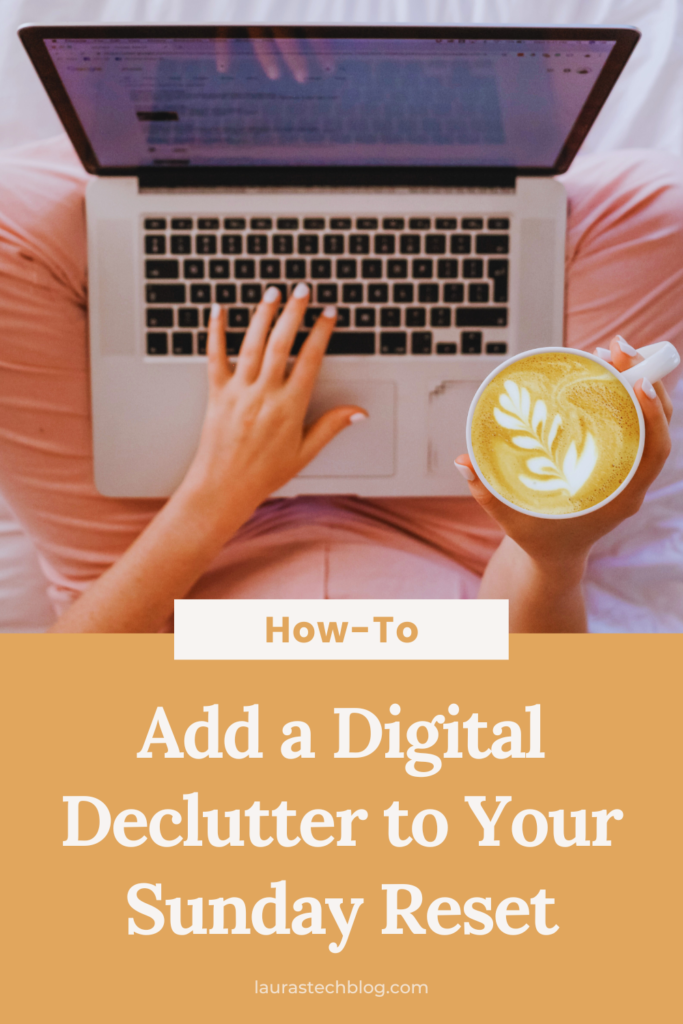
What We’ll Explore in This Post:
- The Magic of a Sunday Reset
- My Own Sunday Reset Rituals
- Digital Declutter Ideas
- Ready to Add a Digital Declutter to Your Sunday Reset?
The Magic of a Sunday Reset
Ever heard the saying, “A Sunday well spent brings a week of content”? Turns out, it’s not just a cute Instagram caption; there’s real psychology backing it up. Research shows that having a solid Sunday routine can genuinely lower stress and boost your overall mood.
In a world where tech clutter is always piling up, it’s easy to feel overwhelmed. That’s where the magic of a sunday reset comes in. With just a few focused minutes, you can declutter your tech life and breathe easier heading into Monday.
My Own Sunday Reset Rituals
My 4-year-old is as reliable as an alarm clock, calling for me quite early,, every single day. It took some time, but I’ve come to accept these early mornings. So there I am, every Sunday, coffee in hand, ready to tackle my tech to-dos while the rest of the world is still under the covers. Sure, there’s laundry and meal planning to be done, but for this quiet slice of the morning, it’s just about me, my coffee, and setting the week up right. Oh, and my 4-year-old? He’s there too, but his Sunday mornings usually involve the loudest dinosaur toy he can find or searching for that one specific episode on Netflix that’s basically a needle in a haystack.
The Digital Declutter List
Throughout the week, I jot down every tech-related task that crosses my mind in a note on my phone. It could be as simple as updating an app or as annoying as troubleshooting a Wi-Fi issue. By Sunday, that list might be long, but trust me, there’s nothing worse than finally sitting down to tackle digital clutter and then drawing a complete blank.
The Sunday Reset Essentials
Every Sunday, two tasks are absolute must-dos on my list:
- Family Google Calendar: Whether it’s a school spirit day, a friend’s birthday party, or some festive family outing, it goes into the Google Calendar. It’s my roadmap for the week. Last Sunday, I set up a Google Calendar daily digest email, so each morning, I get a rundown of the day’s events in my inbox (shoutout to Pinterest for the super helpful tip!).
- Inbox Declutter: Emails accumulate faster than my 4-year-old can scatter toys. A quick purge ensures I’m not cringing while opening my email on Monday morning.
If I can get through just these two tasks, I count it as a Sunday win. But hey, if the coffee gods are smiling and my kids are busy —be it with loud dinosaurs —I’ll continue down the list, task by task. Either way, I’ve laid the groundwork for a week that’s more about living and less about stress management. And the best part? I wrap it all up before anyone else even considers what’s for breakfast.
Digital Declutter Ideas
If you’re looking to add a digital declutter to your sunday reset, but don’t know where to start, this list is for you. Here are 20 tasks to get you started:
- Update Phone and Apps
- Organize Digital Photos
- Check Smart Home Systems
- Charge All Devices
- Refresh Playlists
- Change Payment Methods
- Update Your eReader
- Reset Procrastinated Passwords
- Review Parental Controls
- Clear Browser Cache
- Unsubscribe from Newsletters
- Review Social Media Settings
- Back-Up Important Files
- Review Your Budget App
- Delete Unused Apps
- Check Wi-Fi Speed and Settings
- Update Contact Info
- Test Your Home Security System
- Sync Your Devices
- Clean Up Your Desktop
Ready to Add a Digital Declutter to Your Sunday Reset?
Still wondering if this is your cup of tea? From my experience, it’s an absolute game-changer. Sure, it may seem like another chore, but 30 minutes to an hour can truly reset your digital world and lighten that mental load.
The phrase “A Sunday well spent brings a week of content” isn’t just a catchy line.
Go ahead, pour yourself that coffee, roll up those sleeves, and give yourself the gift of a lighter, less cluttered week ahead. You’ve got this!
Hey, thanks so much for sticking around! What does your Sunday Reset look like? Let me know in the comments, I’d love to hear from you. And hey, if you’re diving deeper into digital decluttering, you might find this post ‘How to Organize Your Family Schedule Using Google Calendar’ helpful. Catch you next time!