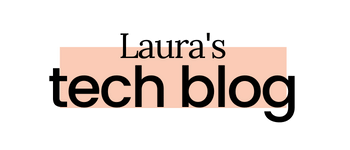When my 7-year-old set her sights on a Roblox account for her birthday, I tried my best to redirect her. ‘How about a Switch game? More Pokémon cards?’ But you know how persistent kids can be. That led me down a Roblox research rabbit hole to see if it would be a fit for our family. If you’re asking yourself, ‘Is Roblox a safe game?’ then you’re in good company.
This post breaks down Roblox from every angle—what’s to love, what might give us pause, and how Roblox is stepping up to ease parent concerns. I’ll also share our family’s final decision on Roblox and how we got there. Ready to get the full story so we can make a mindful choice for our families? Let’s get started.
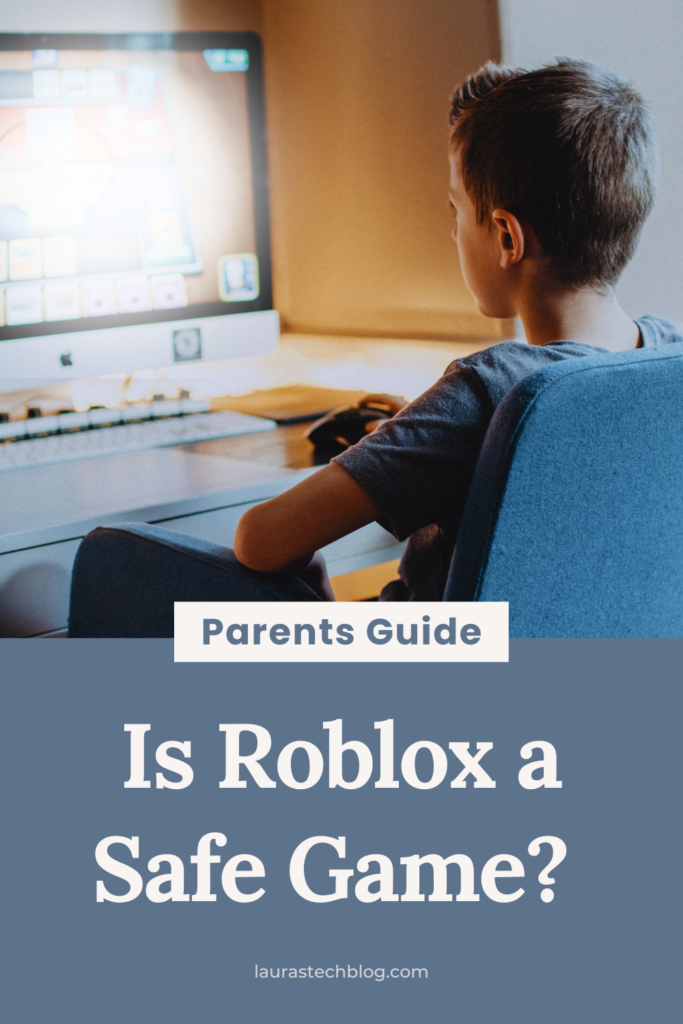
What We’ll Explore in This Post:
Roblox Vocabulary 101
Before we dive into the Roblox world, let’s get familiar with some key terms. These will make it easier to navigate this guide and to understand what your child is talking about.
- Roblox: An online platform where users create and play games.
- Robux: The virtual currency used for in-game purchases.
- Parental Controls: The settings that let you control who can interact with your child and what games they can play.
- Avatar: Your child’s digital character in Roblox games.
- SafeChat: A chat feature designed to safeguard personal information and prevent inappropriate language.
- In-App Purchases: Spending real money to buy virtual goods, usually with Robux.
- User-Generated Content: Games or items in Roblox created by its user community.
Why Kids Love Roblox
Wondering how Roblox has pulled in an impressive 65.5 million daily active users? There seem to be a few key reasons that make this platform magnetic for kids:
Gaming Variety: Just like flipping through channels on YouTube, Roblox offers an endless list of game types. Whether it’s role-playing adventures, obstacle courses, or puzzle games, the variety ensures your child never gets bored.
Virtual Currency: Known as “Robux,” this currency allows for in-game upgrades and avatar customization.
Game Creation Tools: It’s not just about gameplay; kids can also use Roblox as a creative outlet to build their own worlds.
Hangout and Socialize: The social aspect can’t be overlooked. Kids team up for quests and share experiences.
This is the part that had me most concerned. Chatting online is a no-go for my young kids, so I almost ended my Roblox research here. Turns out the chat feature can be turned off (phew). More about this later.
As you decide whether to say ‘yes’ to Roblox in your home, it helps to know what draws kids to it in the first place. It’s not just a game – it’s a massive playground.
Roblox Safety FAQs
There are many unsettling stories about Roblox online – we don’t need to cover them all here. While concerns about Roblox are real and often scary, I believe the power comes in understanding the ‘why’ and ‘how.’ So let’s address these concerns through some frequently asked questions.
Is there Inappropriate Content on Roblox?
True, user-generated games mean the content isn’t fully controlled by Roblox Corporation, often leading to games that might be inappropriate for younger audiences.
Parental controls can be set to only allow age-appropriate games, and it’s always a good idea to review a game before letting your child play it.
What About Privacy and Personal Information?
With in-game chats and player profiles, there are potential risks of children sharing personal information. Any online platform carries some level of privacy risk.
Roblox SafeChat is designed to stop personal information from being shared. In addition, teach your child to never share personal information online and make use of Roblox parental controls.
How Do I Manage Screen Time?
Roblox is engaging and your child might spend more time playing than you would like. Roblox is designed to be immersive, and yes, kids can lose track of time while exploring new games or creating their own.
Have an open conversation with your child about healthy screen time habits. Use built-in parental controls to set time limits if needed.
Of all the games my daughter plays, Roblox is the one that causes the most sighs when I say ‘Screen time is over’. If screen time limits are a battle in your house, keep this in mind.
Can My Child Chat With Strangers on Roblox?
The chat function in Roblox games could expose your child to conversations with people you don’t know, leading to unsafe interactions.
If this is a significant concern for you (like it is for me), the chat function can be turned off entirely through the game’s settings. This limits all in-game communication, making it a safer but somewhat less interactive experience for your child.
Are There Hidden Costs Like In-Game Purchases?
While Roblox is free to play, it does provide in-game purchases using the virtual currency called “Robux,” which can add up. Robux can be used to buy enhancements and avatar accessories.
As a parent, you can control and even disable in-app purchases. Setting up an allowance or making it a rule that your child has to ask before making a purchase can go a long way in managing these potential extra costs.
Roblox Safety Measures
While we’d all love to think that online platforms have only the best intentions, we know it’s not always the case. Yet, it’s clear that Roblox has taken some concrete steps to up the safety game. So, what exactly are they doing to help us secure the digital playground for our kids?
- Parental Controls: Roblox provides tangible controls to restrict who can interact with your child online, the games they can join, and more. Think of it as a digital fence in this expansive virtual backyard.
- Chat Features with Guard Rails: If you choose not to turn off the chat feature completely, Roblox has also a system called SafeChat. It’s designed to clip out any chance of personal information being shared.
- A Human Touch in Moderation: Technology has its limits. That’s why Roblox uses real humans to review reports of bad behaviour or content.
- Tailored to Age: Roblox helps you stick to age-appropriate content by making game suggestions that are suitable for your child’s age group.
To further equip you, keep an eye out for Part 2 of this series where we’ll dive deeper into setting up Roblox and fine-tuning those parental controls. Can’t wait? Refer to Roblox’s Parent’s Guide to Roblox.
Our Roblox Verdict
After months of persistent asking, we finally let our 7-year-old join the world of Roblox—and even gifted her some Robux for her birthday. Don’t get me wrong, we love technology in our home, but most new apps and games have to pass our family-friendly test. So, we did our homework and set some ground rules. We turned off the chat feature, restricted the game list to age-appropriate titles, and the kicker, we made sure that Roblox time only happens when an adult is in the room.
Still on the fence about Roblox? I get it. Sometimes waiting a year or two can provide the peace of mind you need. If you decide to take the plunge, remember to establish and follow your family’s tech rules. It’s a continual process, we’re always chatting and fine-tuning how we do things around here. If you’re looking for a starting point, feel free to check out my family’s tech rules. I encourage you to create your own guidelines; it’s all about making tech work for your family.
Roblox Safety Checklist
So yes, my 7-year-old plays Roblox, but only with these safety checks in place. Each item on this list helps us feel more at ease. If we couldn’t tick off all these boxes, we would hold off on Roblox for now.
- Enable Parental Controls: Use settings to control who can interact with your child and what games they can join.
- Educate on Online Safety: It’s a dinnertime-worthy discussion. Ensure your kids understand the basics of online safety.
- Stick Around: No closed doors. Keep Roblox a living-room or kitchen-table activity. Open spaces, open dialogue.
- Regular Communication: Make it a habit to chat about the games they’re exploring and anything that seems off.
- Robux Awareness: If they want to make in-game purchases, establish clear boundaries on how much they can spend.
By following this checklist, you’re setting the groundwork for a safer Roblox adventure for your child.
Is Roblox a Safe Game?
We’ve covered a lot today. From the ins and outs of Roblox to its safety features and even a glimpse into my family’s decision-making process. If you’ve been grappling with the question, “Is Roblox a safe game for your child?” I hope this guide has shed some light on whether or not Roblox is the right fit for your family.
The bottom line? You have options and time on your side. You can jump in, parental controls at maximum, and make Roblox a family experience. Or you can hold off, keeping this game as a future possibility.
Remember, there’s no one-size-fits-all when it comes to tech and kids. But one thing’s for sure: just by being here, asking questions, and seeking answers, you’re doing an amazing job. Digital parenting is amaz, but with the right resources and some patience, you’ll find your way.
So keep on being the awesome parent you are. And if you decide to give Roblox a try, don’t forget to collect those parent cool points. You’ve earned them.
Hey, thanks so much for sticking around! I genuinely appreciate you taking the time to read and think about your family’s tech choices. Have any opinions or questions? Leave them in the comments, I’d love to hear from you. And hey, if you’re diving deeper into online safety, you might find this post ‘Should You Post Pictures of Your Kids Online? Sharenting Guide‘ helpful. Catch you next time!