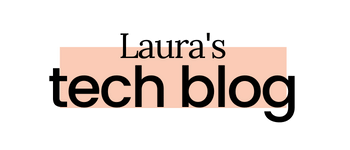Life at home can get pretty hectic, especially when you’re trying to juggle family, work, and, oh, the occasional urge to eat or sleep. I always aim to keep things simple, but some weeks feel complicated.
Luckily, over time, I discovered a secret: tech can be our undercover helper. No, it’s not going to fold the laundry (or not yet at least), but I have found some tech tools that ease our daily routine.
In this post, I’m sharing some of my family’s favourite tech apps and devices that have genuinely simplified our lives. My hope is that you’ll discover that missing tool to make your day-to-day just a little less complicated.
What We’ll Explore in This Post:
1) YNAB (You Need a Budget)
First up, is the YNAB app. As someone who has a relatively new relationship with budgeting, I feel like an imposter writing about it. But YNAB now has a prime spot on my iPhone screen and might just be a great addition to yours.
What Is YNAB:
YNAB is a budgeting app that makes managing your money both guilt-free and, dare I say, enjoyable. Available on iOS, Android, and desktop, this flexible tool helps you understand your spending habits while also making it easier to grow your savings.
How YNAB Simplifies Our Home:
Finances are part of our day-to-day whether we like it or not, and having a system for budgeting that works for our family is critical. Before YNAB, I stressed about spending; now, with the budget and insight at my fingertips, I honestly feel free and in control (who am I!?). My husband and I are now a team, working together, not opponents with opposite financial goals. Practically, tracking how much I’ve spent on groceries and watching my vacation fund grow from my phone is satisfying and fun.
A Little Heads Up:
YNAB does need some upkeep. Luckily my husband has volunteered for this task, but don’t worry, there’s a whole community of YNABers to help you out.
YNAB Cost:
$84/year. I used to have a thing about paying for apps, but this one is truly worth every penny.
2) ChatGPT
Next up, ChatGPT. If you haven’t given it a try yet, what are you waiting for? Chatbots like ChatGPT make your intro to AI simple and oh-so-helpful at home.
What Is ChatGPT:
ChatGPT is the world’s leading chatbot available as both an app and a browser version. It’s a type of generative AI, which means it can answer your questions with human-like responses. Think of it as your tech-savvy buddy, always ready to assist with just about anything – cooking, brainstorming, organizing, planning. What sets it apart? It’s a one-stop shop for help, something a parent looking to simplify can truly appreciate.
How ChatGPT Simplifies Our Home:
When ChatGPT launched, I hopped on the bandwagon at work right away. But it wasn’t until I started using it at home that my mind was truly blown. From helping me whip up dinner recipes with random fridge ingredients to organizing family schedules, ChatGPT has simplified our day-to-day. It’s like having an extra pair of hands, freeing up valuable family time. It has saved me a ton of time and brainpower, which I will happily use in other aspects of this busy life. I love it so much that I even blog about how it helps us at home:
- 3 Hacks to Simplify Your Holidays with ChatGPT
- 20 Ways ChatGPT Helped at Home This Month
- AI at Home: A Beginner’s Guide
A Little Heads Up:
You may have read about concerns with AI and privacy. ChatGPT doesn’t need your private details to provide answers. Ask questions without sharing personal information.
ChatGPT Cost:
Various subscription plans are available. ChatGPT-3.5 is free and a fantastic place to start.
3) Apple HomePod
Time to talk about the only non-app to make my list. This is one of those tools that I don’t have to think about too often; it so seamlessly fits into our lives. I love it so much that I miss it when we go on trips.
What Is Apple HomePod:
The Apple HomePod is a smart speaker that’s like your personal DJ, and it teams up with Siri, Apple’s voice assistant, to help you around the house. Need to set a reminder or ask a question? Siri’s there. Want perfect sound tailored to your room? HomePod’s got that covered. It’s both fun and practical, making it a handy addition to your home.
How HomePod Simplifies Our Home:
The seamless interaction between our iPhones and the HomePod makes everything extra simple. It sets the mood in our house by playing background music during dinner and entertaining the kids with dance parties. Whether answering our burning questions at the breakfast table, providing the perfect background music for Lego building, or suggesting and playing podcasts, it really sets the tone for our day. Our family has come to rely on that.
A Little Heads Up:
If you’re not an iPhone user, it may not be a seamless experience for you. I encourage you to figure out what speaker works best with your phone.
HomePod Cost:
Varies between $129 – $399 based on model, but well worth the investment.
4) OnePassword
I think of myself as a pretty organized person until it comes to passwords. I have been locked out of accounts more times than I can count – until OnePassword entered my life!
What Is OnePassword:
OnePassword is your digital keychain, available as both an app and a browser extension. It keeps all your passwords in one secure place and can create strong ones for you. You and your partner can even share passwords, giving you a bit of peace of mind. No more writing passwords on paper or using the same weak ones; this tool handles it all, simply and securely.
How OnePassword Simplifies Our Home:
Before OnePassword, managing passwords felt like a wild scavenger hunt. They were all over the place – some on paper, or just not secure at all. Now, I have a simple system where everything is stored safely in one place. It’s relieved the stress of forgotten passwords and increased our online security, bringing peace of mind to our digital lives. In 2023, passwords need to be strong, and OnePassword does that for us.
A Little Heads Up:
There might be a learning curve as you get used to the system, but once you do, it’s a lifesaver. It’s one less thing to worry about.
OnePassword Cost:
Family plans start at $4.99/month.
5) Instacart
Deciding to use Instacart has made such an impact on my life! Some people enjoy going to the grocery store – not me. I have two young kids and activities; fitting in a grocery shop feels like a Tetris game I don’t want to play.
What Is Instacart:
Instacart is an on-demand grocery delivery service, accessible via an app or browser. It connects you with shoppers who pick and pack groceries from local stores, offering features like scheduled delivery and item substitutions. It’s a personalized, efficient alternative to traditional grocery shopping.
How Instacart Simplifies Our Home:
Saturday mornings used to mean waking up to a dreaded grocery shop, like clocking into another task instead of enjoying the weekend. Instacart changed that. Now, I get fresh groceries delivered to my doorstep, and we can really savour those slow breakfasts and family time. I’m extra thankful for Instacart when we are returning from a holiday. Getting home to groceries is the best feeling. Yes, it might be a tad more expensive, but the time saved and the chance to support someone’s gig job make it a win-win for our family. It’s more than just convenience; it’s about embracing a stress-free weekend and truly simplifying our family life.
A Little Heads Up:
Not every shopper is the same. I’ve had such positive experiences with my Instacart shoppers, but on the odd occasion when I’ve needed to make a return / get a refund, customer support in the app has been great.
Instacart Cost:
Membership starts at $99/year. You can use Instacart without a membership, but the fees are a little higher.
Let’s Wrap this List Up
Finding the right tech tools to simplify your family’s life can be a game-changer. With these five tools, I’ve managed to take control of our budget, organize our schedules, set the tone of our day, manage passwords, and even shop for groceries without leaving the house.
The key is finding what works for your family. So, don’t be afraid to experiment (free trials are great!) and find the tech tools that suit your unique needs. I’ve been surprised by how much these tools have changed our daily lives, and maybe you will be too.